How to Fill CMIP CM Internship Application Form Online cmip.punjab.gov.pk
CMIP CM Internship Program is open for new registrations. Here we have explained the complete process of filling the form from Sign up to Final Submission of Application. Complete tutorial is given below. You can fill the form at cmip.punjab.gov.pk and cmippunjab.pk.
How to Fill CMIP CM Internship Application Form Online cmip.punjab.gov.pk Complete Guide
1. Registration Process (Sign Up)
- Open your browser and go to the candidate web portal.
- Enter Your Email Address:
- Locate the field labeled Email ID.
- Enter your official email address.
- Click the Next button.
- Verify Your Email:
- Check your email inbox and spam/junk folder for an OTP (One-Time Password).
- Enter the 6-digit OTP in the OTP Code field.
- Click Verify OTP.
- Create a Password:
- In the Password field, enter a strong password containing text, numbers, capital, and special characters.
- A password strength bar will display as you type.
- Re-enter the same password in the Confirm Password field.
- Note: Copy/paste options are disabled.
- Agree to Terms and Conditions:
- Read the terms and conditions carefully.
- Check the box labeled Agree Terms and Conditions.
- Click Sign Up to complete the registration process.
- Eligibility Criteria and Documents:
- A pop-up message will appear detailing the eligibility criteria and required documents.
- Review the information carefully.


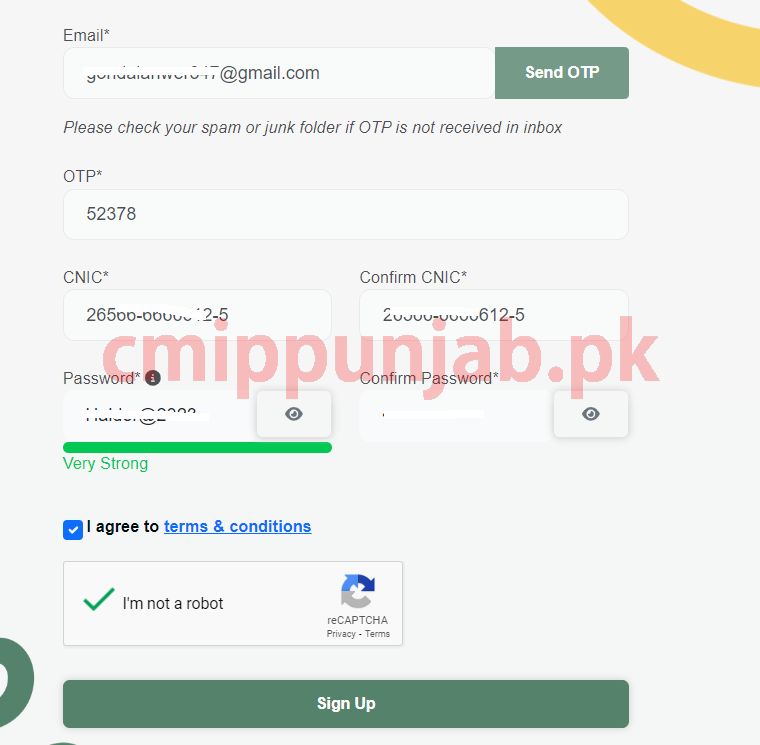
2. Sign-in
- Access the Sign-in Page:
- Go to the candidate web portal.
- Enter Your Credentials:
- In the Email ID field, enter the email address you used to register.
- In the Password field, enter your password.
- Sign In:
- Click the Sign In button to access your account.

3. Profile Completion/Creation Process
3.1 Personal Information
- Enter Personal Details:
- Name: Enter your full name as per CNIC.
- Father Name: Enter your father’s full name as per CNIC.
- Mother Name: Enter your mother’s full name.
- DOB: Select your date of birth from the calendar (Age: 18-25 years).
- City of Birth: Choose from the drop-down menu.
- Country of Birth: Choose from the drop-down menu.
- Nationality: Enter your nationality.
- Disability (If any): Select Yes/No. If Yes, upload the Disability Certificate (JPEG/JPG image).
- CNIC: Enter your CNIC number.
- Confirm CNIC: Re-enter your CNIC number.
- CNIC Issuance Date: Enter the date of issuance.
- CNIC Expiry Date: Enter the expiry date.
- CNIC Upload (Front/Back): Upload images (JPEG/JPG) of both sides of your CNIC.
- Passport Size Picture: Upload a live picture.
- Gender: Select Male/Female/Other.
- Contact Number: Enter your contact number (xxxx-xxxxxxx). Ensure it’s registered against your CNIC.
- Email Address: This will be automatically fetched.
- Occupation: Choose from Student/Freelancer/Professional/Others.
- Source of Income: Choose Internship Stipend.
- Purpose of Bank Account Opening: Choose Internship Stipend.
- Digital Channel: Choose Mobile app/Internet Banking.
- Domicile: Choose from the drop-down menu.
- Current City/Tehsil: Choose from the drop-down menu.
- District: Choose from the drop-down menu.
- Permanent Address: Enter your permanent address.
- Temporary Address (For postal/BOP Card Delivery): Enter your postal address.
- Signature: Upload an image of your signature on white paper.
- GPS Location: Use geotagging to provide your location.
- Save Personal Information:
- Click Save to store your personal details.


3.2 Educational Background
- Enter Educational Details: Highest Education first
- Institute Name: Choose from the drop-down menu.
- Degree/Diploma Title: Select from PHD/M Phil/Master’s/Bachelors/Diploma/Intermediate/O&A Levels.
- If the degree does not exist in the list, send your details to info@cmip.punjab.gov.pk with a picture of the degree (less than 1024 kb) and inform the Call Center (042-99030098). The team will contact the candidate for further processing if deemed essential as per eligibility criteria.
- CGPA/Marks (Total Marks): Choose from drop-down (Total Marks 100/CGPA 4 or 5).
- CGPA/Marks (Marks Obtained): Enter your marks obtained.
- HEC/IBCC Verified: Select Yes/No.
- Year of Graduation: Choose from the drop-down menu (Latest Two years only June 2022-August 2024).
- Verified Degree/Transcript/Diploma Upload Front: Upload an image (JPEG/JPG) of your verified degree or transcript (Less than 1 Mb size).
- Verified Degree/Transcript/Diploma Upload Back: Upload an image (JPEG/JPG) of your verified degree or transcript (Less than 1 Mb size).
- Degree/Transcript/Diploma Verification Date: Select the date from the calendar.
- Add Additional Education:
- Degree/Diploma: Select from Master’s/Bachelors/Diploma/Intermediate.
- Institute Name: Choose from the drop-down menu.
- Year of Completion: Choose from the drop-down.
- Degree/Transcript Upload: Upload an image (JPEG/JPG) of your additional degree or transcript (Less than 1 Mb size).
- Save Educational Background:
- Click Save to store your educational details.

3.3 Skills, Certifications, and Competencies
- Enter Skills and Certifications:
- Technical Skills: Select from a list and rate your skill.
- Soft Skills: Select from a list and rate your skill.
- Certification: Upload an image (JPEG/JPG) of your certification.
- Save Skills and Certifications:
- Click Save to store your skills and certifications.

General Terms and Conditions
In the general Terms and Conditions you will check the following points and submit application.
- I confirm that I have read and fully understand the eligibility criteria for the Chief Minister Internship Program.
- I hereby declare that the information I have provided is accurate and true to the best of my knowledge, including my educational details, personal information I agree to the terms and condition provided by the Bank of Punjab for Creating Asaan Digital Account.





G ok
FA kiya h aagy study k Liye paisy ni plz help
Bhai Hotal pe Kam karo aur admission bhejo……:) Simple…
Intenship gov.job
Very nice
how to register job portal
Applying for graphic design
It’s horrible i created my id but when I try to login they say allow the location to your browser while the location was on i tried on different browsers but the issue was there plz solve it or give me the solution of it
Same isssue with me
not receiving the OTP
I need you sir. I’m poor people so please help me my father is the death
Public health Technician ki hai
10th class kiya h aagy study k Liye paisy ni plz
form ka link to da do
miantalha0091@gmail.com
10th class kiya h aagy study k Liye pasy ni tha ghr chlny k lea km kar rha ho
10th class kiya h aagy study k Liye paisy ni plz
Kindly provide the link for registration process.
I read in CS 4th Semester…
Best appotunity
Mashallah
I am need sir I am poor people so please help ma my father is a farmer
Please help me
G mare pass Kam ni hi me fa kar ha Hoon allama Iqbal University se tu muje b pasoo ke bought zaroorat hi hi ya job de do ya help kar do mare please
Sir many DAE Kiya hai agy study k liye paisy ni hain mujhy ap ki help ki zarort hai please help me
I am doing my final year of my graduation. Can i apply in this.
I am doing my final year of my graduation. Can i apply in this…..
Ma final year ka student ho graduation ker raha ho to kya ma isma applying ker sakta ho
I have completed graduataion.
I have done BS English can I apply for this
Application accept
Ma 12 year ka student hu Kya ma is ma apply kar sakta hu
Thank you Maryam Nawaz aap itni help kar rahe hain Pakistan zindabad
Mare help.kar doo please mare pass job ni hi muje bought zaroorat hi hi urw ham rent par rate hi please help me
MRa BS Ka result NI Aya abi aur transcript new wali NI ha Kia ma apply krny k liy had degree ki transcript use kr skti hn
Plz help me no job
Mri graduation complete hugaye hn mn internship krna chahaty ho BS IT ke hn
i need some money to contineo my study